Microsoft Office 2007 introduced the revolutionary 'Ribbon' interface to windows.
Though this revamped user interface has been widely praised upon, it has also received some serious criticisms. Especially, the folks like the PC World, accusing the ribbon interface to crowd the work area, making it difficult for laptop users and others, who are still stuck with a low resolution monitor to work with.
Though we love the new Office 2007 interface, we do see that there is a pinch of truth in these accusations. The Ribbon is fat. Now, how do you take the ribbon on a diet?
Read on.
The procedure to make the ribbon slim is stupidly simple. Just double click on any one of the ribbon tabs. The ribbon bar shrinks to show just the tabs and stays in this minimized form until you double click on any tab and maximize it again.
Instead of double clicking, you can also right click the ribbon and select 'Minimize the Ribbon'. This trick works across all products in the Microsoft Office 2007 suite including Outlook 2007.
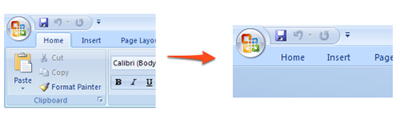
No comments:
Post a Comment