Private browsing comes to Firefox 3.
Private browsing mode aka porn mode is a feature that almost all modern browsers like IE8 and Google Chrome supports. In private browsing mode, the browser doesn’t store any information about the user’s session in the computer. The cache, history, text entered into text boxes are all gone the instant you close the browser. Though feared to be abused for porn surfing, the private browsing has many real life, valuable uses like checking out your banking site from an internet cafe, shopping for surprise gifts for your loved ones from a family computer etc. These are the various use cases that Mozilla wiki predicts for the private browsing mode:
Many people believe that the primary use case for private browsing mode is viewing pornography. While viewing pornography may be a popular use case due to the nature of content on the Web, assuming that this is the only reason that users need private browsing trivializes the overall feature. For instance, users may wish to begin a private browsing session to research a medical condition, or plan a surprise vacation or birthday party for a loved one. Use cases will range from users cheating on their spouse, to users buying engagement rings. Given the breadth of our user base, specific use cases are likely to be extremely varied.
Private browsing took a while to come to Firefox because of the fundamental architectural limitations of the platform. This feature has been added to the latest Firefox 3.1 nightly builds (named as MineField). Visit this link to download Firefox 3.1 nightly for Windows, Linux and Mac.
Once installed, you can start private mode by selecting Tools –>Private Browsing.
A quirk with Firefox Private Browsing is that you cannot have normal sessions and private sessions happening together. You need to close all your current tabs and windows before switching to private mode. Firefox can save all your current tabs and windows and reopen then once the private session is over.
Firefox displays this dialog box when you select Private Browsing.
On clicking Start Private Browsing, the normal tabs and windows will be closed and a new window as the one below will be shown.
The only way to identify between a normal mode window and a private browsing windows is the title text. Note that the above windows title says “Private Browsing”.
Once you are done, to return to the normal mode, select Tools –> Private Browsing. This will close the private session windows and tabs and reopen the last normal mode tabs.
If you want Firefox to always start in private mode, set the value of browser.privatebrowsing.autostart to true from about:config.
If you do not want to see the warning message on selecting Private browsing, set browser.privatebrowsing.dont_prompt_on_enter to true.
Thanks Ehsan Akhgari
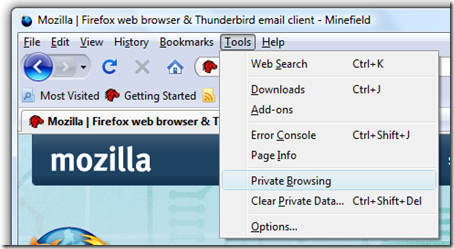


No comments:
Post a Comment