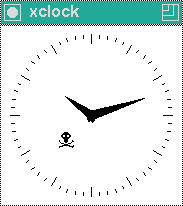
Thanks to the multitude of beta programs released each day for Linux, one can often find certain programs becoming unresponsive mid-use. The application window stops responding, it completely refuses to close and continues to eat valuable memory and cpu cycles.
You accept the fact that any unsaved data in that application is gone and the only way to exit that hung application is to kill it.
But how?
Most people in such situation tend to close their current Gnome/KDE session by either logging out or using Ctrl + Alt + Backspace. Some tend to use the terminal, finding the PID of the unresponsive application using the ps command and then killing it with the kill -9 pid command.
But smart people tend to use this method:
- When a program gets hung, hit Alt + F2 to bring up the Run dialog.
- Type in
xkilland hit enter. - Your mouse cursor will change into a cross or skull and bones.
- If the unresponsive application is not in focus, use Alt-Tab to switch to it. Left click anywhere on the application window to kill it.
Know any better method than this? Share it in the comments.
No comments:
Post a Comment