A normal geek’s video toolkit consist of a MP4 to AVI converter, an AVI to DVD converter, an MP4 to flash converter, then another, then another and so on.
In today's Windows Gyan, we show you how to have a single program that will satisfy all your Video and Audio conversion needs. Today, we introduce you to Quick Media Converter (QMC).
First let's check what all features are expected from such an application and whether QMC meets them:
- Does what it actually claims to do - check
- Freeware - check
- Noob friendly - check
- Advanced menus for advanced users - check
- Sexy user interface - check
- Usability - check
- Installable by non-administrative users - check
Just for your gyan - QMC is simply a front end to the command line tool FFMpeg. And honestly, this application should be used as a reference by all front end designers out there in creating highly usable and interactive user interfaces.
There are two modes in QMC - the easy mode and an expert mode. In easy mode, you just select the media to convert and click the QuickTIme Mov, MP4, FLV, AVI-Divx, WMV, DVD, VCD, Audio, 3GP, iPhone, xVid, PSP, PS3 or Wii buttons and click start conversion. QMC does all the codec selections, bit rate selection etc automatically for you.
If you want more control over the conversion parameters like codecs, frame rate, aspect ratio etc you can use the expert mode.
So next time you want to convert a video, think about this page and QMC.
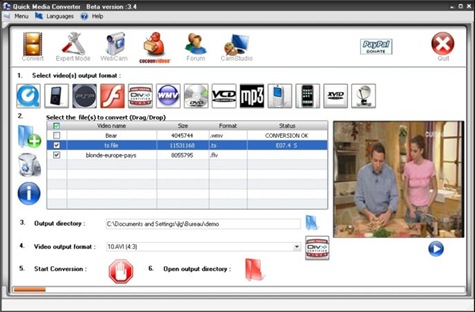
No comments:
Post a Comment