
Firefox has a pretty nifty password manager. When you login to any web site, Firefox offers to save your user name and password. The next time you visit that page, user name and password fields are auto completed for you. A real time-saver.
But have you ever wondered why this doesn't work in certain sites? For instance, Firefox doesn't offer to save password if you login to Yahoo, delicious, paypal and a large number of banking sites.
This is because these sites request Firefox not to save passwords through a special flag: autocomplete="off". When a web site sets this flag, it is an indication to the browser not to save the entered values. Therefore, Firefox being a good lamb, turns off the auto complete feature and saving of passwords in such web sites. However, in today's Daily Feature, we show you how to bypass such a flag and force Firefox to save passwords of all sites.
But before you start this, be warned that this can become a security risk. Giving your bank password to Firefox's password manager wouldn't be a smart move considering the many password manager related vulnerabilities that we saw last year.
Here is what you should do:
- Close any instance of Firefox.
- Open up
C:\Program Files\Mozilla Firefox\components\nsLoginManager.jsusing notepad. (Change the location to where you have installed Firefox) - Search for the line:
_isAutocompleteDisabled : function (element) { - Delete the three lines after this line.
Before:
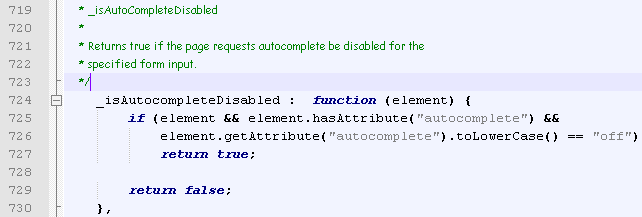
After:
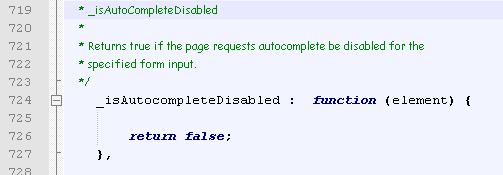
Now fire up Firefox and test whether it is saving all passwords, as expected.
Questions, queries, suggestions? Post a comment.
No comments:
Post a Comment