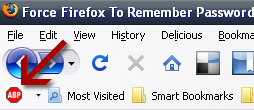
If you are adamant about squeezing maximum screen real estate from Firefox, this tip might be for you.
Certain extensions like Adblock Plus, Delicious and PDF Download, add bulky icons to the navigation toolbar, which will reduce the size of address bar and the search bar.
If you would like to shrink their size, right click the navigation toolbar, select customize and drag those icons to the bookmark toolbar. As you can see, these icons take considerably less space in bookmarks toolbar than in navigation toolbar.
Alternatively, you can also select the "Use small icons" check box in the customization dialog. This one will reduce the size of all buttons including the back and forward button.Select the method that most suits you. Have a better way than this? Share in the comments.
No comments:
Post a Comment